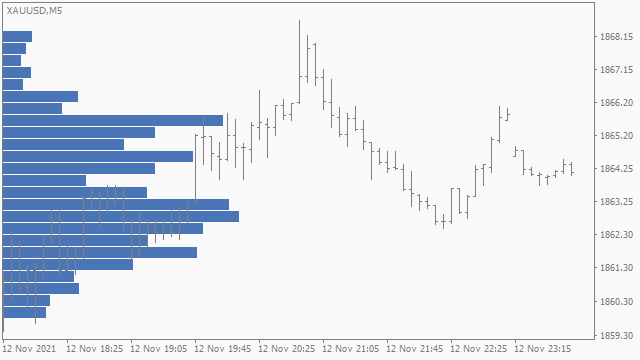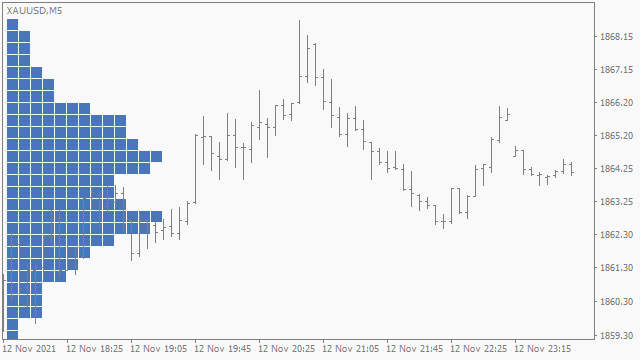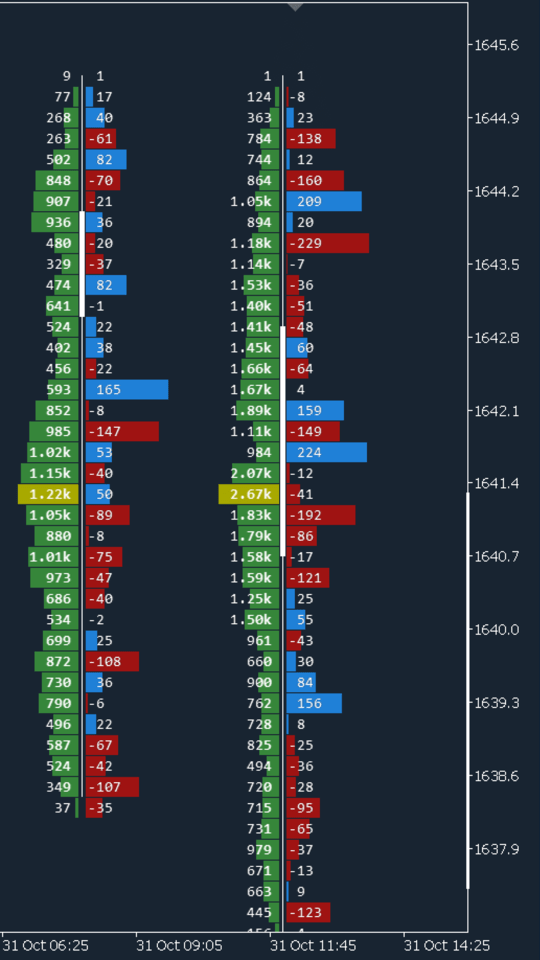Help Center
Installation
To install or update open the MetaTrader 4 or 5 terminal, specify your MQL5 account in the settings, go to Toolbox \ Market \ Purchased and click the 'Install' or 'Update' button. Installation location is in the Data Folder MQL4|MQL5\Indicators\Market subfolder of the terminal directory, load the indicator on charts via the 'Navigator' window or menu bar. For details on loading the free demo, see How to Use the Free Demo.
To install or update extensions and resources, which are distributed separately via this website, use the package installer (.exe), see How to Install Extensions and Resources. Alternatively for manual installation, download the package binary (.zip) or individual files and extract/copy to the respective application and file type folder(s) in the terminal directory, then refresh the 'Navigator' window or restart the terminal. Load extensions on charts via the respective application type, i.e., Expert, Indicator and Script, view in the 'Navigator' window or menu bar. Primary application of type is, Experts run continuously, i.e., no reload on change of chart timeframe, and Scripts run once and unload. For quick access to the terminal directory use command 'Open Data Folder' in the File menu.
Quick Start
For a quick start browse example compositions and download chart templates (.tpl). Apply chart templates via the menu bar or context menu (right mouse click), see How to Use Chart Templates. For examples with range selection by absolute method, manual setting of compatible chart timeframe period is required. Adjust the range selection parameters to use on other timeframes, or set a relative range selection method option to make compatible for all timeframes. Similarly this applies for TPO period set by absolute method. Examples use a chart color scheme via the indicator parameter 'Color Scheme' under 'Chart Properties' set it to default to prevent overrides and to make changes via the chart properties window instead.
For details on configuration options and methods reference documentation. Get started with an introduction to features and functions, and with the input parameter lists, use the indicator properties window 'Inputs' tab to make new configurations, or view and optionally edit settings of examples, by function and parameter.